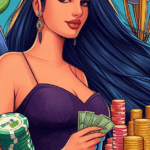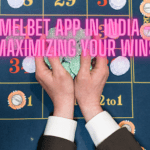All-Rounder PDF Format Acing It Above All
PDF has gained enormous popularity when it comes to printable documents. People favor PDFs over other document types because of the multiple benefits they have over different file types. When it comes to viewing a PDF file, any regular browser can be used. But separate pdf viewers are also available, which provides other helpful tools. A pdf file maintains its formatting once it is created and saved, and editing of a PDF file is not a simple task to achieve. A pdf file is chosen over others because it supports text, buttons, diagrams, etc.
Although the pdf file does not have any official application to create it, various other software provides an option to save your document in PDF format. This is because of the multiple conveniences it brings with itself. Pdf files are widely used to represent data like any diagram or other textual data that can change its aspects on a different device because a pdf stays intact.
Inter Convertible Features Of Pdf Files
A pdf file can be converted into different document formats like word, excel, ppt, and image formats such as jpg, gif, BMP, etc. Conversion is done using a software application programmed to read the characters inside a document and then rewriting the data in the desired format. OCR technology does behind-the-scene work here, which looks for textual data in the record that can even be an image. After character recognition, the document’s formatting is maintained intact while writing the data into another format.
Digitalization Acquired Using Pdf Format.
Not only inter-format conversion but physical to digital transformation has also become easily achievable because of pdf format. Many applications are available in the market, which allows you to digitalize any paper-based document by capturing its images by camera. Once the images are captured, they are easily converted by the application into pdf format, giving you the document in digital format. This task was earlier accomplished using scanner devices separately bought to scan any document in digital form.
Pdf Maintaining Compatibility All Over The Virtual World
Once a pdf is created, it can be shared with multiple people who might use different devices to access the file. Here comes another benefit for choosing pdf over others. Firstly, a pdf can be opened in a browser and does not necessarily need a separate viewer every time necessary for other office documents like a ppt presentation or any excel spreadsheet. Another thumbs up point is that contents of any pdf file do not change their appearance when accessed on a different device providing a feeling of robustpdness and unity. Unlike pdf, other formats like ms word or ppt may appear different due to various software or OS versions.
Editing Pdf Files Indirectly But Easily
As already discussed that pdf editing is not an easy task to acquire; therefore, to edit any pdf document, it is first converted into other easily editable document types like word or ppt. As we are familiar with Microsoft office’s ease while working with it, like the toolbox that comes with Microsoft softwares to edit and create files. Therefore pdf is converted into such formats for making any changes to the data. Once the editing is done, the ppt or word document can be converted back to pdf similarly.
User-Friendly Applications For Pdf Conversion
A whole program is constructed to carry this conversion task from selecting the file to provide converted output to the user. This program is then designed into a user-friendly UI application that can either be a web-app or any downloadable application to run on the system. A user can select the file for conversion and make a few clicks to get the task done.
There are many web-based applications available to get the deed done and are free of cost to use. They provide conversion like pdf converter to word, pdf to image, and many other possibilities. A single application can offer multiple conversion facilities, and you don’t need to download separate softwares for different conversions.
The conversion rate of these applications is also fast mostly. A regular pdf file would take only a fraction of a minute to get converted into another format or vice versa. Web applications require running an internet connection to get the work done, while downloadable application just your system’s resources and storage to complete conversion.
Security Breaches When Carrying Pdf Conversion
Be cautious about your files because free pdf convertors, mainly web-based ones, can keep a copy of your pdf file stored in their system. This becomes a significant security issue related to open source pdf converters. To stay safe from such fraudulent activities, consider buying a legitimate software program.
Although you need not spend a penny for a pdf viewer, many renowned companies like acrobat provide it for free and are trustworthy. Such viewers only come with essential tools and don’t require the internet to work but only need to be installed.
Altering any pdf file is not a straightforward task to perform. It often leaves some traces when any pdf file is changed, and one can realize this usually. Many pdf editors leave their watermark on the document to recognize that the document is edited.
Other Attributes Coupled With Pdf Conversion
Since the pdf file cannot be modified, this feature can also be considered a specific pdf feature. Storing data in pdf format decreases the possibility of it being reformed. It is not easy for any ordinary person to make changes to a pdf file.
Documents saved in pdf format are undertaken as the official format for legal documents like business documents, law-based documents, and other paperwork.
The electronic signature feature has made a lot of stuff easier now. Some documents may need to sign any authorizing party, which can be done quickly on pdf documents using a pdf editor app. Hence, next time you choose to submit any report or other digital document, consider choosing pdf unless told otherwise for all these features to accompany you.