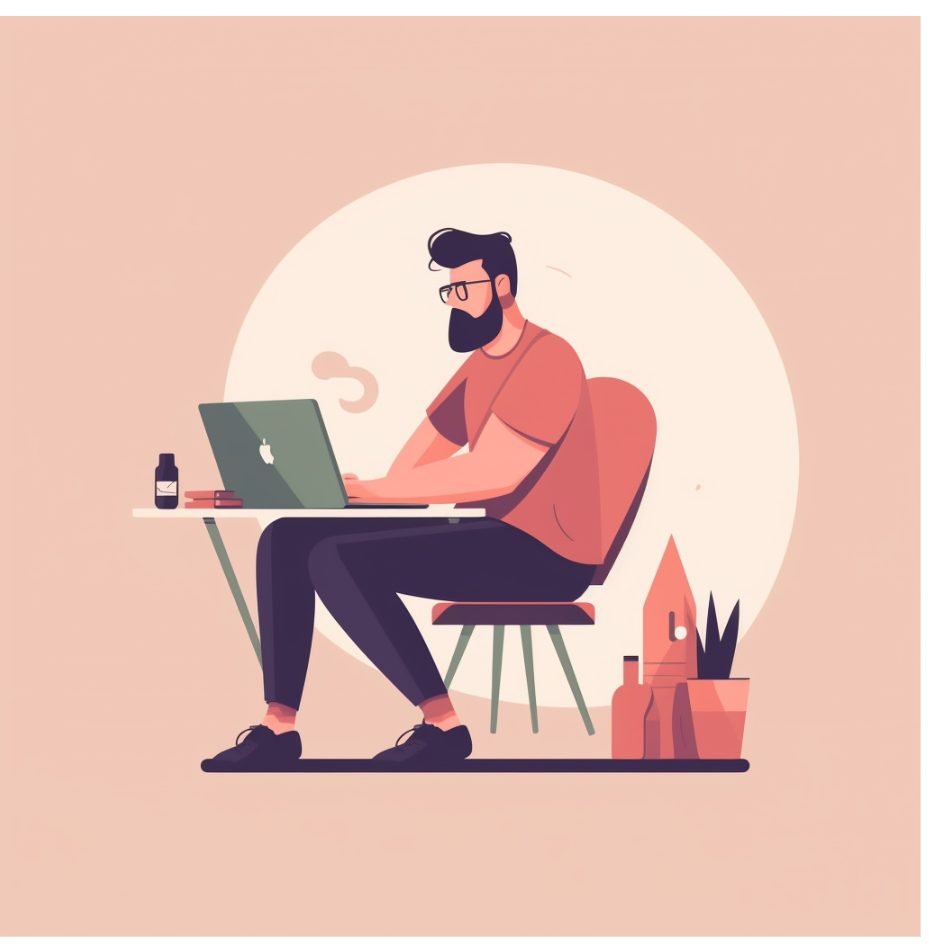In today’s digital age, having a strong and recognizable logo is crucial for any business looking to establish its brand identity. With the rise of online tools, creating a logo has become an easy and affordable task that can be done by anyone without any design experience or skills. In this article, we will take you through the steps of how to create a logo online.
Step 1: Define Your Brand Identity
Before creating a logo, it is essential to define your brand identity. You need to have a clear understanding of your brand values, target audience, and unique selling proposition. This will help you narrow down your design options and create a logo that reflects your brand message.
Step 2: Choose the Right Online Logo Maker
There are dozens of online logo makers available, but not all of them are created equal. When choosing the right logo maker, look for user-friendly interfaces, a wide range of customizable templates, and affordable pricing plans. Some popular logo makers include Canva, Turbologo, and Wix Logo Maker.
Step 3: Select a Template
Once you have chosen your logo maker, you can start by selecting a template that aligns with your brand identity. Most online logo makers provide a range of industry-specific templates that can be easily customized to suit your needs. Consider your color palette, font, and icon style when selecting a template.
Step 4: Customize Your Logo
After selecting a template, it’s time to customize your logo. You can change the font, color, and icon style to align with your brand identity. Ensure that your logo is easily recognizable and scalable to different sizes without losing quality.
Step 5: Download and Use Your Logo
Once you have created your logo, you can download it in various formats like JPEG, PNG, or SVG. Make sure to download a high-resolution version of your logo, which can be used across different mediums like websites, social media, and printed materials.
Bonus Tips:
- Keep your logo simple and memorable
- Avoid using too many colors or fonts
- Test your logo across different mediums to check its scalability and visibility
- Consider hiring a professional designer if you need a more customized and unique logo
In conclusion, creating a logo online has never been easier. With the right tools and understanding of your brand identity, you can create a beautiful and recognizable logo that reflects your brand message. Remember to keep it simple, scalable, and easily recognizable across different mediums.