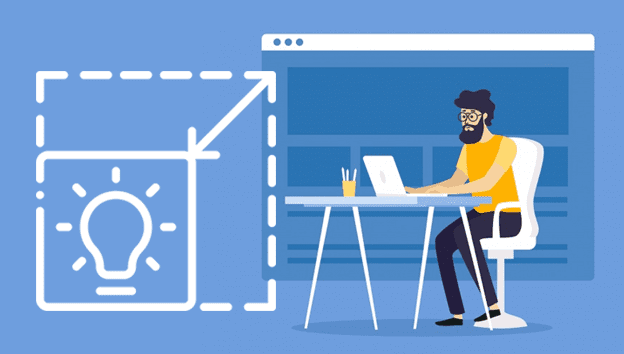In today’s digital age, images play a crucial role in communication, be it for personal use, social media, or professional endeavors. However, the need often arises to resize images to fit specific dimensions or reduce file sizes for various purposes. Fortunately, with the advent of online tools, resizing images has become a hassle-free task. In this guide, we’ll explore how you can resize images online effortlessly, saving time and ensuring your visuals are always optimized.
Why Resize Images Online? Before delving into the tools, it’s essential to understand why resizing images online is advantageous. Firstly, online tools eliminate the need for complex software installations, making them accessible to anyone with an internet connection. Secondly, they offer a user-friendly interface, allowing even beginners to resize images with ease. Moreover, online tools often provide additional features like batch processing and file format conversion, enhancing their utility.
Popular Online Image Resizing Tools:
- PicResize: PicResize is a versatile online tool offering various resizing options. Users can choose from preset dimensions or customize their sizes. Additionally, it provides options to crop, rotate, and apply basic edits to images.
- ResizeImage.net: This tool boasts simplicity and efficiency. Users can upload images from their devices or provide URLs for online images. ResizeImage.net supports multiple file formats and allows users to specify output quality for JPEG files, ensuring optimal results.
- Canva: While primarily known for its graphic design capabilities, Canva also offers robust image resizing features. With a vast library of templates and design elements, users can resize images while incorporating them into captivating designs effortlessly.
- Adobe Spark: Another multifaceted tool, Adobe Spark, facilitates image resizing alongside creating stunning visual content. Its intuitive interface and professional-quality templates make it a preferred choice for both individuals and businesses.
- Fotor: Fotor is a comprehensive online photo editing suite that includes image resizing functionality. It offers a range of editing tools, filters, and effects, enabling users to enhance and resize images seamlessly.
Tips for Effective Image Resizing:
- Consider the purpose: Determine whether you’re resizing for web use, social media, printing, or other specific requirements to ensure the resized images meet your needs.
- Maintain aspect ratio: To prevent distortion, always maintain the aspect ratio when resizing images. Most online tools offer options to lock aspect ratios for precise resizing.
- Optimize file size: While resizing, aim to optimize the file size without compromising image quality. This is crucial for web performance and faster loading times.
- Preview before saving: Always preview the resized images to ensure they meet your expectations before saving or downloading them.
Conclusion: Resizing images online has never been easier, thanks to a plethora of user-friendly tools available on the internet. Whether you’re a professional photographer, a social media enthusiast, or someone looking to enhance personal photos, these online tools empower you to resize images effortlessly. By following the tips outlined in this guide, you can ensure your images are always perfectly sized for any purpose, elevating your visual communication to new heights.